Physicals and Athletic Forms
Timeline
- April 1, 2025: Physicals submitted after this date are good for the 2025/2026 School Year.
- July 21, 2025: Physical & Final Forms for FALL SPORT ATHLETES must be submitted and approved by this date.
- October 13, 2025: Physical & Final Forms for WINTER SPORT ATHLETES must be submitted and approved by this date.
- February 11, 2026: Physicals & Final Forms for SPRING SPORT ATHLETES must be submitted and approved by this date.
Required Paperwork
To participate in official practices, tryouts, scrimmages, and games, the following paperwork needs to be completed (No exceptions for incomplete paperwork):
- IHSAA Pre-Participation Physical signed April 1, 2025, or later by a physician, nurse practitioner, or physician’s assistant.
- Parent completion of FinalForms Online Forms** including consent, travel, and code of conduct forms.
- Student Athlete completion of FinalForms Online Forms**
** You will be able to tell if the forms have been completed by looking in your Final Forms account and noting the color of the “Forms Icons”. Green icon means the forms are completed, red icon means they are not.
- Log in to your FinalForms account and view your student’s area (figure below).
- Be sure health-related areas are completed for the student. (#3 in figure below)
- Click on #4 PPE Medical and a pre-filled form will be available for printing. (Be patient it may take a moment).
- Take the Physical Examination page to your physical. Have it completed by medical personnel and signed by all parties, to be returned to BCHS.
- The other pre-filled pages can be given to your medical examiner for their records.
- The last page, Release and Consent Certificate, can be discarded. It was completed in Final Forms.
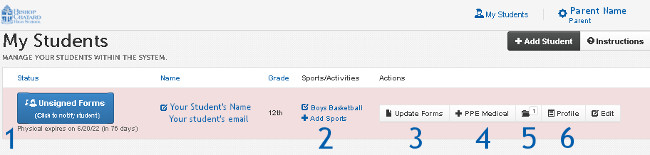
Your completed IHSAA physical form can be uploaded into the Final Forms software or submitted to the Athletic Office.
- To upload: Scan the document or take a high-quality cell phone photo and upload it to your student’s profile in FinalForms. Use #5 button (see figure below) in the student’s record. Try to give the document a descriptive title with the student’s name and the current year. Thank you!
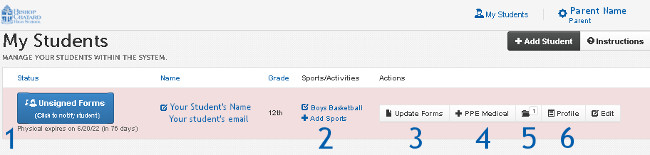
- To submit the paper to BCHS: Please bring it to the BCHS Athletic Office. Physical paperwork should not be given to coaches or athletic trainers.
Resources
Questions
- About your physsical/form status:
Contact athletics@bishopchatard.org - About FinalForm Software:
Contact FinalFormsHelp@bishopchatard.org

Software for Physicals, Athletics Forms & Communication
One-stop shop for parents, students, coaches, our Athletic Trainer, and the Athletics Department.
- Medical and emergency info entered will be saved season-to-season and year-to-year. Updates can be made at any time and will be immediately available to the Athletics Staff, coaches, and athletic trainer.
- Student emails and phone numbers are entered by parents for use by coaches.
- Receive email notifications through the system from the BCHS Athletic Trainer and coaches.
- Download a pre-filled Medical History and Physical Form for use during your physical.
- Upload the completed physical form via the software.
Explore The Software
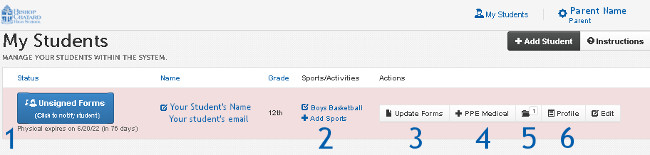
- #1 Parents who have signed all their forms can ‘nudge’ their students to complete their part.
- #2 Select ALL the sports your student is interested in. This puts the student on that sport’s list.
- #3 Add or update medical history, emergency contacts, insurance, and consent forms here.
- #4 Download a pre-filled Physical Form to show to your doctor. Be patient this may take a few seconds to display. If this doesn’t work, check that you’ve completed all the medical forms for the student.
- #5 Upload your completed 1-page Physical Exam here.
- #6 The profile area will list any medical notes from the Athletic Trainer
Tech Tips
- For the best online experience, use a laptop, desktop, or mobile device rather than a cell phone.
- Student BCHS emails can be used in the software.
- When parents have all their forms completed, the system will automatically email your student to create his/her account to sign their forms.
- Please update the software if there is a change in medical or emergency information.
- Parents will receive an email notification from the system when the Athletic Trainer has updated a Medical Note for the student.
- If you don’t receive your initial setup confirmation email through the system, look in your spam folder and mark as ‘Not Spam’. If you still experience problems, contact the FinalForm support team at support@finalforms.com
